Welcome to CamBam
CamBam is an application to create CAM files (gcode) from CAD source files or its own internal geometry editor.
CamBam has many users worldwide, from CNC hobbyists to professional machinists and engineers.
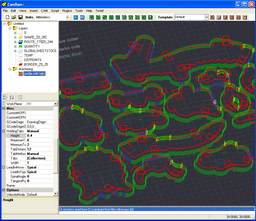
CamBam supports the following:
- Reading from and writing to 2D DXF files.
- 2.5D profiling machine operations with auto-tab support
- 2.5D pocketing operations with auto island detection
- Drilling (Normal,Peck,Spiral Milling and Custom Scripts)
- Engraving
- True Type Font (TTF) text manipulation and outline (glyph) extraction.
- Conversion of bitmaps to heightmaps
- 3D geometry import from STL, 3DS and RAW files
- 3D surfacing operations
- Extensible through user written plugins and scripts